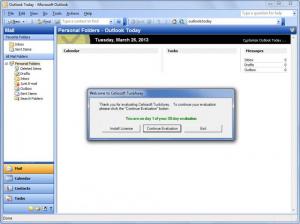TuckAway
3.0.5
Size: 10.5 MB
Downloads: 4182
Platform: Windows (All Versions)
The first thing you need to know about Celiosoft’s TuckAway is that it is an add-in for Microsoft Outlook, the premium business and personal e-mail management tool and calendar software. The second thing you need to know is that this Celiosoft-developed tool will help you keep your emails organized. TuckAway features an intelligent filing system that will help you sort emails with the greatest of ease.
TuckAway is compatible with Windows 2000, XP, Vista, and 7 – that’s 32 as well as 64-bit editions of the operating system. TuckAway is also compatible with numerous Outlook editions, from Outlook 2003 to Outlook 2007 and Outlook 2010. To get TuckAway up and running on a Windows PC that has Outlook on it, you need only download an executable, run it, and click through the instructions presented by a setup wizard.
When you launch Outlook, you will see the two TuckAway buttons at the top, on the toolbar or on the ribbon – the position varies based on your Outlook version. In Outlook 2003, for example, the buttons are on the left. A newer Outlook edition that uses the ribbon presents the buttons to the right.
There are two TuckAway buttons: TuckAway and Settings. The TuckAway button does nothing unless you select an email first; the Settings button allows you to choose the default folder and play with a few other options.
As mentioned above, TuckAway’s main purpose is to help you efficiently organize your emails. To better put things in perspective, here’s a quick look at its main features: automatically predicts the filing destination, can display a sorting prompt when you send out an email, can move entire email threads, choose the destination folder by typing the first few letters, intelligent folder suggestion, support for Exchange accounts.
TuckAway is free to use for a 30-day period. Please note that there are two TuckAway versions: TuckAway Home, which is designed for SOHO, and TuckAway Pro, which is designed for a corporate environment.
Efficiently sort all your emails with the intelligent TuckAway add-in for Outlook.
Pros
TuckAway is compatible with numerous Outlook and Windows editions. Using TuckAway is a simple enough matter. You can use TuckAway to efficiently sort and manage your emails. There are two TuckAway versions to choose from.
Cons
Free to use for a 30-day trial; nag screen.
TuckAway
3.0.5
Download
TuckAway Awards

TuckAway Editor’s Review Rating
TuckAway has been reviewed by George Norman on 29 Mar 2013. Based on the user interface, features and complexity, Findmysoft has rated TuckAway 4 out of 5 stars, naming it Excellent